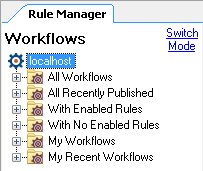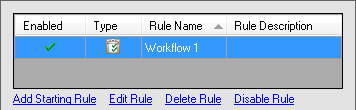Deleting Starting Rules
Workflows can only run if they have a satisfied and enabled rule or if invoked by another workflow. Both workflows and business processes can be assigned starting rules and these rules are deleted in the same way. Business processes can also be assigned business process rules, which are different from starting rules and cannot be deleted.
Note: Deleting a starting rule may cause published workflows to no longer start.
Deleting a starting rule
- In the Rule Manager Pane, select the
 published workflow whose rule you want to delete.
published workflow whose rule you want to delete. - Under
 Rule Name, select a rule.
Rule Name, select a rule. -
Click Delete Rule. Alternatively, press DELETE on your keyboard.